Free File, Software and Printing Guide
Check out our file format guide below for a breakdown of the most common file extension formats. The Deadline team can provide a deeper explanation of these file formats or answer any file-related questions or concerns you may have over the phone or in person.
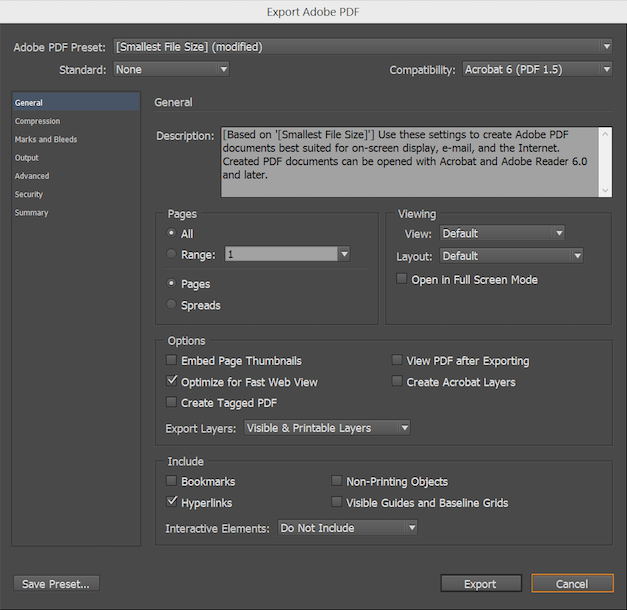
Open your InDesign or Illustrator file. Go to “Save As” window and save as pdf. As shown, this first window opens.
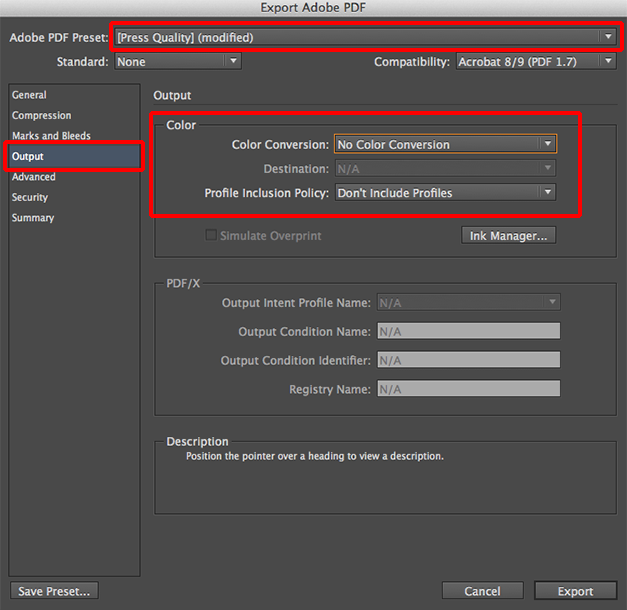
This window is for color conversion. We do not need any profiles or color matching. This tells the printer to use the information in your CMYK builds, RGB or Pantone colors.
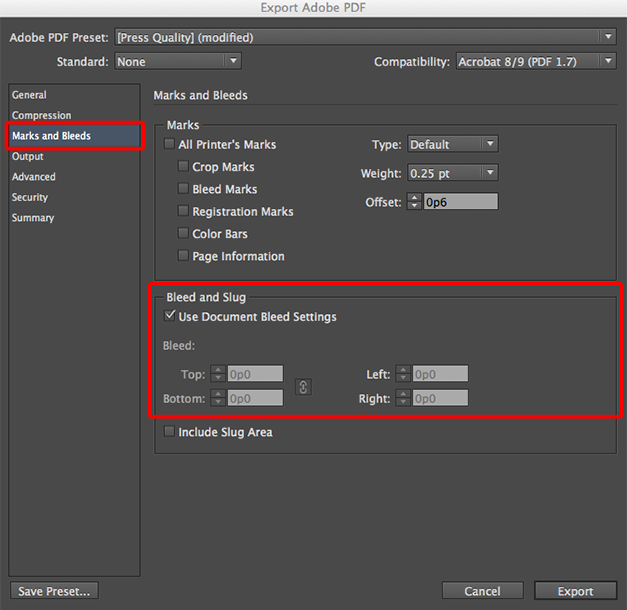
Save as press quality, compatible with Acrobat 8 or above. Make sure your original document set-up shows .125 marks and bleeds. Otherwise this window will not apply correct bleed.